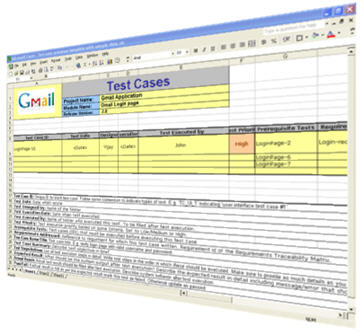Software Testing Templates
Use below standard test templates and save time to create test documents. Use these templates to follow the best and proven software testing processes which will yield better test results.
Download low cost testing and QA templates:
1) Test Case Template:
Test Case document is by far the most used document in STLC. Use this template to write and manage test cases effectively.
How to use this template?
You will get two Microsoft Excel files – 1) Test case template and 2) Test case template with sample test case data. This will help you understand what information should be filled in each column of this template. Also we have provided help for every column used so that you won’t get stuck anywhere.
You can create separate spreadsheets for all your application modules or sub-modules. In each spreadsheet cover all possible test cases for that module. Write test case one after the other. This is the biggest benefit of the templates designed by me. This is most practical way to manage test cases rather than other templates which provide one or two separate tables just for one test case and you have keep on repeating same structure again and again, which is very time consuming and least effective way of managing test cases.
Download Test Case Premium Template Now for Only $2.99! => 
********************************
Want All Software Testing Templates? Read on..
This Software Testing Template pack includes 50 Microsoft Word and 27 Excel templates. You can use these templates to save time when creating test forms, logs and checklists so your Test Department has a standardized approach to testing.
Software Testing Templates: Contents
- 77 Checklists, Forms and Templates including Action Items, Change Control, Change Requests, Contract Review, Data Access, Enhancement Request, Error Log, Final Release, Test Environment, Installation Completion, Issue Log, Outsourced Project, Quality Log, Risk Log, Status Report, Test Case, Test Plan, Test Record, Test Script, Unit Test Plan, User Acceptance Test Plan, User Interface Checklist, Web Usability Test Report…
- Test Plan Template (29 pages) defines the scope, strategy, environment, controls, execution, release criteria, and budgets.
- User Acceptance Test Plan (15 pages) gains customer acceptance and verifies that deliverable meets requirements.

Software Testing: 50 Microsoft Word Templates
The Software Testing kit includes 50 Microsoft Word templates, forms, and checklists:
1. Acceptance Checklist
2. Acceptance Form
3. Acceptance Test Plan
4. Action Item Log
5. Business Approval Checklist Form

Software Testing: Business Approval Form
6. Business Approval Form
7. Change Control Form
8. Change Control Log
9. Change Request Form

Software Testing Change Request Form
10. Contract Review Form
11. Data Access Control Form
12. Enhancement Request Form
13. Error Log
14. Final Release Report
15. Hardware Test Environment Specifications

Software Testing: Environment Specifications
16. Installation Completion Form

Software Testing: Issue Log – MS Word
17. Issue Log
18. Outsourced Project Checklist
19. Quality Log
20. Release Control Form

Software Testing: Release Control Form
21. Requirements Testing Report
22. Requirements Traceability Matrix
23. Risk Log
24. Risk Management Plan Form
25. Roles & Responsibility Matrix
26. Status Report

Software Testing: Status Reports
27. System Acceptance Form
28. System Final Release Sign-off Form
29. System Requirements Sign-off Form
30. System Test Plan Sign-off Form
31. Test Case Template

Software Testing: Test Case Template
32. Test Case Validation Log
33. Test Cycle Signoff Document
34. Test Evaluation Summary
35. Test Manager Checklist

Software Testing: Test Manager Checklist
36. Test Plan Template

Test Plan Template
37. Test Plan Review Checklist
38. Test Plan Task Preparation
39. Test Problem Record
40. Test Record
41. Test Results Report
42. Test Script

Software Testing: Test Script – MS Word
43. Test Script Allocation Form
44. Training Course Evaluation Form
45. Training Requirements Form
46. Unit Test Plan
47. User Acceptance Test Plan
48. User Acceptance Test Report

Software Testing: User Acceptance Test Report
49. User Interface Checklist
50. Web Usability Test Report

Software Testing Templates: 27 Microsoft Excel Spreadsheets
The software testing template kit also includes these 27 Microsoft Excel templates.
1. Acceptance Criteria Log
2. Action Item Log

Software Testing: Action Item Log – MS Excel template
3. Change Control Log
4. Change History Log
5. Data Access Control
6. Deviation Control Form
7. Document Control Form
8. Failed Scripts
9. Issue Submission Form

Software Testing: Issue Submission MS Excel template
10. Log Status
11. Open Issues

Software Testing: Open Issues MS Excel template
12. Project Costs

Software Testing: Project Costs MS Excel template
13. Quality Log
14. Risk Log
15. Roles and Responsibilities Descriptions
16. Roles and Responsibilities Matrix
17. Status Report

Status Report MS Excel template
18. Task Preparation
19. Test Case
20. Test Case Validation Log
21. Test Script
22. Test Script List
23. Test Tracking Report
24. Testing Budget
25. Unit Test
26. Version Control Log
27. Web Usability Report
Software Testing Templates: Getting Started
Acceptance Criteria Log – Use this template to capture the acceptance criteria when testing each functional area.
- Action Item Log – Allocate an action item number, description, status (Low/Medium/High), date reported, resource it was assigned to, its due date, and other additional comments.
- Change Control Log – Identify the basis for the change; confirm whether it is disapproved or approved. Include the Software Change Request Number (SCR) #, Requirements #, date submitted, and whether it is approved/not approved, on hold, in progress, or cancelled.
- Change History Log – Describe the date, author and history in this log file.
- Data Access Control – For each Person or Group, identify the individuals who have access to the test cases and their status, e.g. Development has access to the Test Cases for Web Project.
- Deviation Control Form – Use this form to record minor adjustments (i.e. deviations) that must be made to the system in order for testing to proceed.
- Document Control Form – Use this form to identify, track and monitor test scripts.
- Failed Scripts – Use this script to identify where test scripts have failed and provide details of the error and its severity, e.g. minor error, major error etc.
- Issue Submission Form – Use this to describe errors/issues that must be addressed for testing to proceed. Usually sent by users or testers to the Line Manager.
- Log Status – For each log, identify its Log ID, the nature of the risk/issue, and whether it is Open or Closed.
- Open Issues – Use this to identify all open issues by number, date created; tester, with descriptions of Target Date, Category, Status, Resolution and Date.
- Project Costs – Use this spreadsheet to determine the cost of running all test-related activities throughout the software development lifecycle.
- Quality Log – Use this to capture the module under test, method of checking, tester, Planned Date, Date Completed, Results, Action Items and Sign-off Date.
- Risk Log – Identify the Risk Number, its Date, Type (e.g. Business/Project/Stage) a brief description, Likelihood %, Severity (e.g. Low or Medium) Impact, Action Required, who is was Assigned To and its Status.
- Roles and Responsibilities Descriptions & Matrix – Identify all the roles on the project, with details of their responsibilities. Include contact names and email addresses.
- Status Report – Identify the function that is under test, enter its Business value on a scale of 1-5 with 1 the lowest value and 5 the highest (or whichever numbering system you wish to use); details of the problem severity broken out by a factor of 1 to 5.
- Test Preparation – Use this to identify all activities that must be performed before testing commences, such as reviewing specifications and prioritizing test items.
- Test Case – Use this template to test a specific part of the system as per the Test Plan.
- Test Validation Log – Use this log file to track the results of the test cases.
- Test Script – Enter the Area under test, its Set, whether it has Passed or Failed, with a Description of the Error and its Severity, e.g. L/M/H.
- Test Script List – Enter the Area under test, its Test Case ID, Bug ID, Bug Fixed Date, Bug Fixed By and Fix verified By details.
- Task Preparation – Use this checklist to prepare for the Test Plan: Review Software Requirements Specifications, Identify functions/modules for testing, Perform Risk Analysis.
- Test Case & Validation Log – Use this Test Case template to capture the name of the Test Case; Description; Start Conditions; Pass Criteria; Tester Name; Build Number; Test Data; Steps, Actions and Expected Result.
- Test Tracking Report – Use this report to track the progress of the software tests each Week, capture which are Planned, were Attempted and numbers that are Successful.
- Testing Budget – Use this Excel spreadsheet to plan your quarterly and annual testing budgets. Identify, quantify and cost the resources required by your team to complete projects successfully.
- Unit Test – Use this to describe the item under test, expected results and whether it passed or failed.
- Version Control Log – Use this to track the Product’s Version No., its Date, and Approvals.
- Web Usability Report – Use this to analyze the usability of a web project, such as the performance of its Navigation, Graphics, Error Messages, and the quality of its micro-content.
Software Testing Templates: Contents & Format
| 50 Software Testing templates in MS Word | |
| 27 Software Testing templates in MS Excel | |
| Test Plan – 29 pages | |
| Acceptance Test Plan – 21 pages |
© www.SoftwareTestingHelp.com – Helping testers since 2006. All rights reserved.