New and Improved JIRA Course Content 2016
Atlassian JIRA Training Videos
Learn JIRA Powerful Project and Issue Tracking Tool from the Experts!
Home | Why Us? | FREE Demo | Pricing | Contact
Get Instant Access to JIRA Course Videos
This is a complete Atlassian JIRA training video course for the very basic as well as advanced level JIRA users.
These are the recordings of our complete start to end LIVE JIRA course. This is a 4-day course with 8+ hours of HD videos.
Course Duration: Video recordings of 4-Day live course
Total hours: 8+ hours
Do you want to learn JIRA – the most popular project and issue tracking software from the experts? If you are a software developer or tester, you should learn JIRA tool as many companies are switching to JIRA to manage projects and track issues.
Learning this tool is very easy – if you join our new, improved and tester-targeted online Atlassian JIRA training course.
Introducing the Most Practical, Precise and Inexpensive hands-on JIRA training video course for a nominal one-time fee.
Learn Atlassian JIRA basics and advanced concepts in just 8 hours: If you learn it from text tutorials it will easily take your minimum 2-3 weeks’ time. But our optimized online learning experience will help you learn JIRA in just 8 hours.
Get Instant Video Access
You can enroll for this video course by making payment using below payment options.
=> Click below button to pay and get Instant Access to this Online Video Course:
Once enrolled successfully you will get all details to access the course videos and bonus material.
FREE Demo Session
Watch this JIRA course overview demo session:
Who is this course for?
- Software testers (entry-level as well as experienced professionals)
- Software developers
- Test leads and QA managers
- Development leads and project managers
- Business Analysts
- Product managers, Project administrators, JIRA admins, system admins
- Anyone interested in more about JIRA
- No previous Atlassian JIRA experience is required
What is Included in the course?
- JIRA Software end to end – Traditional, Agile and Kanban project management
- JIRA’s extension into test management with Zephyr
- JIRA plug-in for Test Management (qTest)
- JIRA admin introduction
- Practice ID for all our students to work
- Support from getting started to perfecting this tool
What will you get with a one-time nominal fee?
- Access to LIVE online interactive training sessions from the industry experts
- Lifetime access to course videos so that you can revise the training anytime in future
- Email support even after the course
- Our premium ‘Software testing career package’ eBook free with the course!
- Free updates for future videos
About the Instructor
Swati is the instructor for this course. She is also an instructor for our most popular Software Testing course. She is a computer science Engineering graduate with more than 10 years of Software Testing experience and also using and conducting training on Atlassian JIRA tool for many years.
As always, our courses are concrete in terms of syllabus, professional in execution, interactive and effective.
Detailed course syllabus:
Module 1:
JIRA Software Concepts
- Detailed explanation of JIRA tutorial Basic concepts with examples – Issue, project and workflow
- Working with an issue:
- Attaching a File
- Attaching a Screenshot
- Cloning an Issue
- Commenting on an Issue
- Creating an Issue
- Creating a Sub-Task
- Editing an Issue
- Editing Rich-Text Fields
- Emailing an Issue
- Labeling an Issue
- Linking Issues
- Logging Work on an Issue
- Modifying Multiple (‘Bulk’) Issues
- Moving an Issue
- Scheduling an Issue
- Setting Security on an Issue
- Viewing an Issue’s Change History
- Watching and Voting on an Issue
- Issue creation Best Practices
- Importing issues into JIRA from Excel
- Customize – Dashboards and user profile
- Generating Reports
- Issue Navigator
- Understanding “Projects” and working with them
- Search
- Basic and advanced search features
- Search result usage –export to various formats and creation of charts
- Saved Search
Module 2:
JIRA for Agile – SCRUM and Kanban
- A detailed explanation of JIRA agile methodology
- How to set up and Agile Project
- How to create Agile Stories (Epics)/issues
- How to create backlogs
- How to prioritize and create sprints
- Sprint Planning
- How to monitor the sprint through scrum boards
- A real time example of a scrum board and comparative analysis of JIRA scrum board to a physical one
- Kanban boards
- Customizing the agile workspace
- Agile reports
Module 3:
JIRA administration training (Cloud) – An introduction
- JIRA download, installation, and licensing
- Migration to JIRA from Excel sheets/.CSV files
- JIRA Project Management
- Defining a Project
- Managing Project Role Membership
- Defining a Component
- Managing Versions
- JIRA User Management
- Managing Users
- Managing Groups
- Managing Project Roles
- Migrating User Groups to Project Roles
- Configuring work flows
- Setting accesses and permissions
- Setting email and other notifications
- JIRA Workflow Administration
- Basic workflow concepts
- Example workflows in real life
- JIRA default workflow
- Issue resolution
- Capturing and presenting your Data
- Custom fields
- Mandatory fields
- Common workflow configuration mistakes
- Configuring workflows
- Transitions, conditions and post functions
- Step by step workflow configuration example
Module 4:
JIRA augmentation with Zephyr for test management
- Add-on installation and configuration
- Creating ‘Test’ issues
- Linking Test cases to requirements
- Creating, managing and running test cycles and sets
- Defect reporting
- Establishing traceability
- Test reports from JIRA
Module 5:
JIRA plug-in for Test Management – qTest Integration (One example for plug-ins)
- Add-on installation and configuration
- Requirement retrieval
- Adding Test cases and linking them to JIRA requirements
- Create Test cycles and test run
- Defect Management
- qTest Add-on JIRA Widget
Comparison of Plug-in and Augmentation solutions for JIRA’s extension into test management.
Bonus
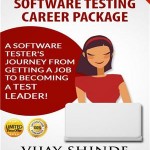
Our premium Software Testing Career Package eBook valued $15, yours for free: This is the best eBook to learn manual testing concepts while you are learning JIRA tool. Every crucial aspect of software testing is covered in this eBook. It is a valuable reference source for new software testers, managers, and developers alike.
Pricing and Payment Options:
If you want instant access to all videos of this course please subscribe here by paying a small one-time fee. Once enrolled successfully you will get all details to access the course videos and bonus material.
JIRA Training Video Course
Fees for Video sessions + Bonus:
US $149 Only US $79 or INR 9000 Only INR 4990/– (That’s ~50% discount for a limited period).
Payment Options:
Option 1) Secure Credit Card Payment:
Option 2) Paypal or Credit Card Payment:
If you don’t have a Paypal account, you can still make a credit card payment using this payment option.
Option 3) Manual Payment in INR:
Drop us an email to info@softwaretestinghelp.org for manual (direct bank transfer using net banking or cash deposit) payment options
Note: Indian participants need to use option 1 or 3 as Paypal payment is not supported in India.
Please contact us if you have any queries.
Thank you,
Vijay
P.S. This video course price is so competitive that you are learning JIRA tool for the rate of an eBook! So enroll NOW and take benefit of this video course before we increase the price.
© SoftwareTestingHelp.com – Helping testers since 2006. All rights reserved.
